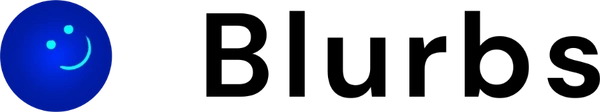🔥
Updated 3 Days Ago
👨👩👧👦
3 Advocates
💰
2 Verified Clients

Canva offers tools for creating and editing visual content seamlessly. Users can access thousands of templates, collaborate in real-time, and print directly from the platform. They focus on simplicity and accessibility, making it easy for both solo users and teams to produce professional-looking designs without needing extensive graphic design skills.
Design Tools Q & A
Canva hasn't answered their category questions yet.
1.
What types of design assets can your platform create and manage (interactive content, presentations, videos, PDFs, social media graphics, 3D, etc.)?
Canva has not completed their Blurbs FAQs
2.
Does your platform support interactive and dynamic content creation (clickable experiences, animations, embedded media, etc.)?
Canva has not completed their Blurbs FAQs
3.
How does your platform integrate with our existing design and marketing tech stack (Adobe Creative Cloud, Figma, Canva, Shopify, HubSpot, CMS, etc.)?
Canva has not completed their Blurbs FAQs
4.
Can teams collaborate in real-time on asset creation, edits, and approvals?
Canva has not completed their Blurbs FAQs
5.
Does your platform use AI for design automation, smart recommendations, or content adaptation?
Canva has not completed their Blurbs FAQs
6.
How does your platform handle asset storage, organization, and retrieval (DAM capabilities)?
Canva has not completed their Blurbs FAQs
7.
What analytics and reporting features do you offer to track content engagement and performance?
Canva has not completed their Blurbs FAQs
8.
What level of customization and branding control do we have over templates and assets?
Canva has not completed their Blurbs FAQs
9.
Do you support multi-channel publishing (social media, website, mobile, email, in-app, interactive ads, etc.)?
Canva has not completed their Blurbs FAQs
10.
Can your platform generate design variations automatically for different formats (social, display, video, etc.)?
Canva has not completed their Blurbs FAQs